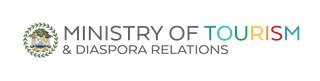About the Job Portal
What is the Job Portal?
The Ministry of Tourism and Civil Aviation Job Portal is a free, fully managed, interactive, and user-friendly web application designed to connect tourism supported employers and job seekers. The WP Job Portal has 3 main components. It consists of a Post a Job page, a Dashboard page, and a Jobs page
Objective
The industry continues to experience immense growth in tourism arrivals having a record-breaking year in 2018. The industry experienced a 14.6% growth in overnight tourism arrivals and a 19.1% growth in cruise arrivals when compared to 2017. The tourism industry supported over 59,000 jobs (33.3% of total employment) in 2017. Increasing by 3.7% in 2018, tourism supported 61,500 jobs. This new initiative aims to provide employment opportunities to support the growing tourism industry.
What can it do?
- It allows employers to create and post tourism related vacancies and can easily make edits to any job submissions.
- It allows job seekers to upload their resumes and search for jobs by using key words. Job seekers can also remain in the loop by creating job alerts, this feature sends new jobs straight to their email.
Components of the Job Portal
- Post a Job: Creates a page that allows employers to post new jobs directly from a page on your website. Employers MUST create a account to post jobs to this site. : http://tourism.gov.bz/post-a-job/
- Job Dashboard: Creates a page that allows employers to manage their job listings directly from a page on your website. Employers MUST create and account to access the dashboard and make edits to their respective job submissions. – http://tourism.gov.bz/job-dashboard/
- Jobs: Creates a page where visitors can browse, search, and filter job listings. http://tourism.gov.bz/job/
For Employers
How do I create an account?
- Employers MUST create an account to “Post a job” and to access the “Job Dashboard”.
- Note that an account can ONLY be created if the employer has a legitimate job submission wanting to be uploaded.
- To create an account, click the “Post a Job” icon on the “Job Portal” home page.
- You will be redirected to the “Post a Job” page. Ensure to enter you email address and all relevant information pertaining to your job post.
- Once all steps have been completed and you have previewed and submitted your job submission, an email will be sent to the email addressed provided to set your password. (Additional information can be found about posting a job in the next section below).
- You will received an email from the (Ministry of Tourism & Civil Aviation bzeictcenter@gmail.com) with a link to set your password and a link to log into your account after your password has been set. (View image below for reference)
How do I post a job?
- Once your account is created you can create, edit, and submit a job post.
- Click on the “Post A Job” icon on the home page and you will be redirected to the Post a Job page.
- Employers can also access the Post a Job page by inserting the link into your desired search engine. – http://tourism.gov.bz/post-a-job/
- Fill out all necessary information for this job submission (Additional information can be added to the page submission such as a logo)
- Employers can preview their listing before it goes live. The preview matches the appearance of a live job listing. Ensure all information is accurate.
- After preview, the employer can submit the listing (for approval) or edit it further.
- Once listing is approved by the backend administration (1-3 business days) your job listing will be live.
For Job Seekers
What is the Jobs page?
- The Jobs page allows you to view all job vacancies listed on the job portal.
- You can filter your search to find the most suitable jobs quickly.
- You can also find out more information about a particular listing by clicking on it.
How do I apply for jobs?
- The application process takes place on the “Jobs” page under the respective job vacancy.
- The employer would list all the necessary information for you to apply for the position.
Support Services
Should have any questions, kindly contact Darian Coye at darian.coye@tourism.gov.bz